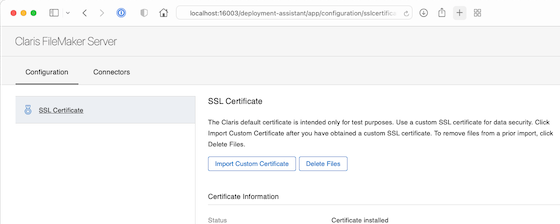If you need to connect to a server, and there is no GUI desktop access, you can normally connection via https without problems. However, if for some reason that access is not working, you might want to connect via port 16001 (primary) or 16003 (secondary/web worker). But that access is only allowed on the loopback (localhost) interface, so is not normally accessible externally. And since you have no local desktop on the server, you are locked out.
On macOS and Linux systems however there is an alternative if SSH access is available between your desktop and the server. We can create an SSH tunnel between the two systems which will make your remote connection appear as if it was connecting locally to the FileMaker server.
Use the following command to set up a connection to a secondary server:
ssh -L 16003:localhost:16003 -N -f myuser@myworker.domain.comFor the myuser@mworker.domain.com portion above, replace it with the normal connection string you use to connect to the FileMaker Server. If connecting to a primary server, you’ll need to replace the two places where it says 16003 with 16001 instead.
After the password prompt (if any) you will then be returned to the shell prompt.
To connect to your remote system, pop open your browser with this URL for a secondary server:
http://localhost:16003You should then see the following page in your browser.