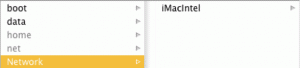Many servers and devices, especially those that are Mac OS based, use Bonjour to broadcast their location. On a few occasions, I’ve known that a particular server or workstation was on the network, but not its address.
This tip has two parts to it. The first part of this, and more commonly known, is how you can use a system’s computer (Bonjour) name to contact a system. You can see this for a file server if you go to the Finder’s Network browse folder.
In the example above, there is only one system broadcasting its availability, and showing its name as iMacIntel. From here, I could connect to the system if it was a file server or share its screen if screen sharing (AKA VNC) was enabled. But what if I want to connect via SSH or ping it. Since I know its Bonjour name, I can ping the system in the Terminal by adding .local as a suffix like so:
ping imacintel.local
Now that we know how to use a system’s name as a hostname, how do we find a system if it isn’t showing up in the network view? That will be in the next post.