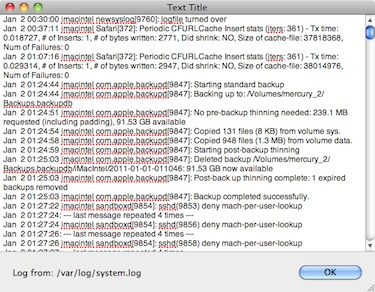Since my last post I’m now up to version 0.3.0, which includes a new command, display text window. This command can be used to display larger amounts of text in a dialog. Currently, the text inside this window is editable. However, there is probably no easy way to properly support the editing of text, so it’s likely this will change to a static view soon. Here’s an example of what it looks like and how to use from AppleScript:
display text window “Text Title” label “Log from: /var/log/system.log” message (do shell script “cat /var/log/system.log”)
There have also been some minor changes to the parameters used for the update window and display progress window commands so that they are consistent with display text window. These may require you to edit or recompile any scripts to use the new version.
Download at http://sibr.com/downloads/Gooey Gadgets.zip.